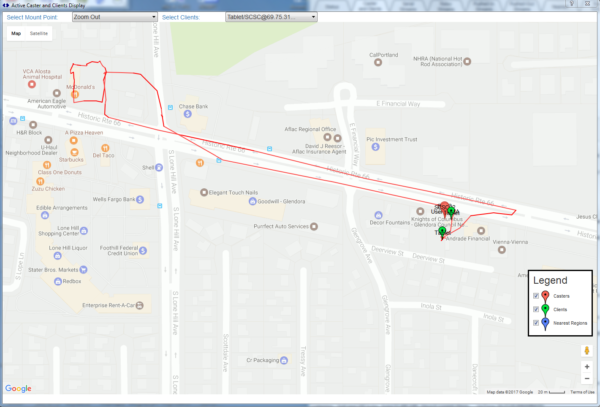How to Test any NTRIP Caster
Often a end user needs to confirm that a Caster is up and operational, or that a given stream is present when the connection to it fails. This page describes several simple ways to get the real-time status of any NTRIP Caster. Add these to your stock “bag of tools” and you will quickly be able to determine (when bad connection do occur) if the fault lies with the Client, the network, missing data sources from a Base Station to the Caster, or the Caster itself.
#1 With Your Browser…
The SNIP node on this site and the RTK2go® web site (this page) are hosted on the same machine, a ‘3t large’ AWS node with 8G of memory.
To determine if SNIP is up and operational, simply request the Caster table on the correct port with your browser tool (as in: http:// rtk2go.com:2101 )
This is made up of the URL or IP address and then the port number (often 2101 but other values are also used).
If you get a Caster table returned, then that copy of SNIP is on line.
On Casters designed by others, if you get back a note indicating “invalid response” and you are using Chrome, it most likely means that the Caster sent back a table according to the NTRIP protocol rules and Chrome is being picky. SNIP has an option to detect browsers requesting access and return well-formed html that overcomes this issue.
Hint: This method can be used for most NTRIP Casters anywhere in the world where a DNS name or a public IP has been used.
Hint to inexperienced developers of new NTRIP Client software: Give us a call and we can set you up with access to a suitable test machine and vectors to use. We love to help others get new clients working. But that sort of traffic is really not what RTK2go.com is intended for and can get your IP and/or client placed on the banned list after a while.
#2 Or… Use our Monitoring Service
Or you can use one of our cloud based NTRIP monitoring services at: monitor.use-snip.com to test any Caster anywhere in the world and have the returned table decoded for easier human reading. This service is hosted on machines that span several dozen IP address sites so it very unlikely to ever be down. The returned Caster table is displayed in a more readable format, and any location data for Caster Table entries can be plotted and displayed with a simple map.
monitor.use-snip.com
#3 Or… Use the SNIP interactive protocol
Or you can use the SNIP interactive protocol system on this node (or any other SNIP node where the operators has enabled it) to see basic operational status return to you as a web page. This is a feature unique to SNIP NTRIP Casters, and requires that the SNIP Caster operator decide to allow other parties access to selected system status and commands (because this additional information represents a minor security risk).
simple NTRIP + Interactive Protocol = SNIP®
If the device making the connection is also a SNIP machine, further explanatory messages are exchanged when a connection fails (also a user settings parameter). This allows displaying useful details to inform the remote user what has occurred. Controlled by the check box Enable SNIP-2-SNIP assistance in the preferences dialog. The interactive protocol system was released as part of SNIP release 2.x. The basic status command is present on this node as an example. Try this in your browser:
RTK2go Stream Status
With any SNIP Caster node (where this feature is enabled) including the Lite modes, you can append “/SNIP::STATUS” to the base URL see the returned report. (As in rtk2.go.com:2101/SNIP::STATUS). The precise style of the returned report will vary based on the operators settings and how much they care to reveal about the node. A typical reply (truncated) from Mid March 2018 is shown on this page. This works with any browser device.
NOTE: The section with the heading “These streams are no longer connected” can be very helpful to those that are trying to connect to a Base Station stream that is not longer there. The RTK2go node gets from 50,000 to 150,000 connections everyday; most of which are NTRIP Clients seeking to connect to a Base Station stream that is no longer present.
#4 Or… Use Android Phone and the Lefebure NTRIP Client
Or if you are away from a PC, use your phone or tablet to check the status of a Caster. Download a copy of this NTRIP Client and simply use that (along with the grossly inaccurate GNSS chip in your phone). You can still connect to the remote stream and see data moving across in this way. And you can obtain a current Caster table and check your spelling, Very handy when out in the field. Be sure your selected Caster allows multiple connection from the same user account at the same time, SNIP does.
It is always interesting to come back to the office and see the Android phone track wandering around the precise RTK track in SNIP‘s map display view. [This is simply using SNIP an a simple AVL display, there are many 3rd party tools that can do that better.]
Maintenance
The RTK2go Caster may be periodically taken off-line for various of maintenance operations. This normally requires under 3 minutes to change out software and restart. On restart your PUSH-In stream connection (NTRIP Server) will be accepted again. Well behaved NTRIP Servers typically restart in under a minute. On restart, NEAR streams require an additional 2 minutes to become fully operational.
Typically. for RTK2go, this this scheduled to occur just after UTC midnight.
And…
The evolving web: Please Note that the some releases of Chrome (mid year 2017 onward to about 2020 when this was fixed) will claim that any returned text page from a “pure” NTRIP Caster table is a “invalid response” and the Caster Table is then not shown to the user. Others will whine that an SSL connection is not being used (nearly all NTRIP Clients do not support SSL).
Aside: SNIP has a setting to return web friendly Caster Table as pages, which we do enable on the RTK2go site. So when a device that is not a valid NTRIP Client tries to connect, SNIP returns well formatted html.